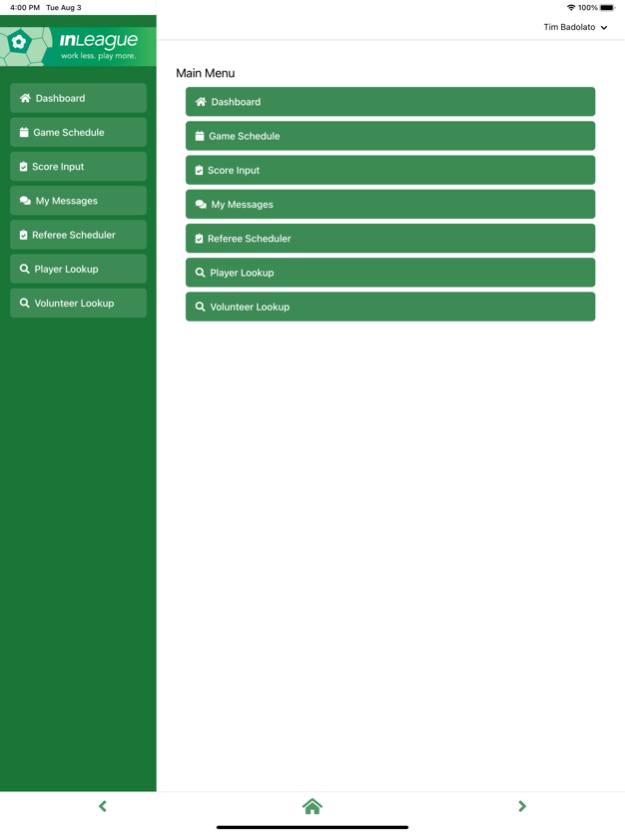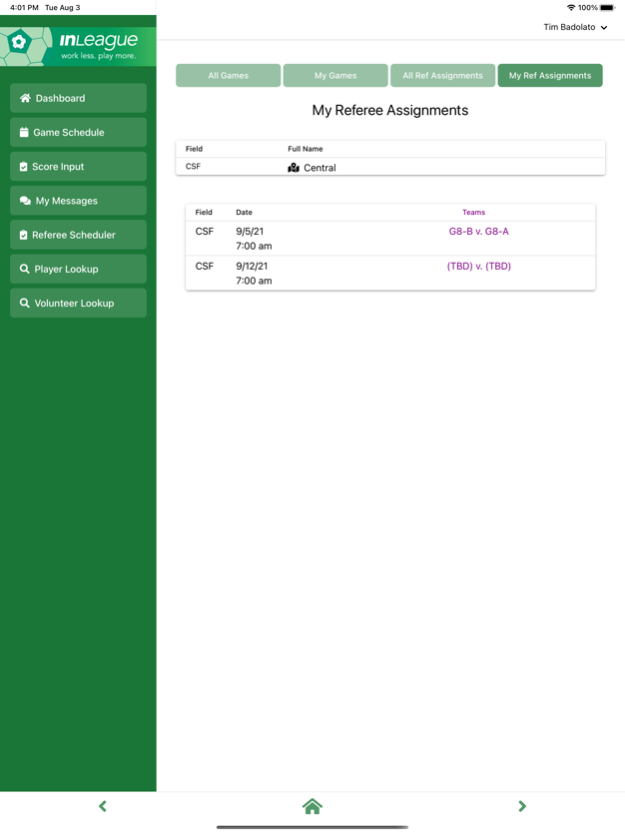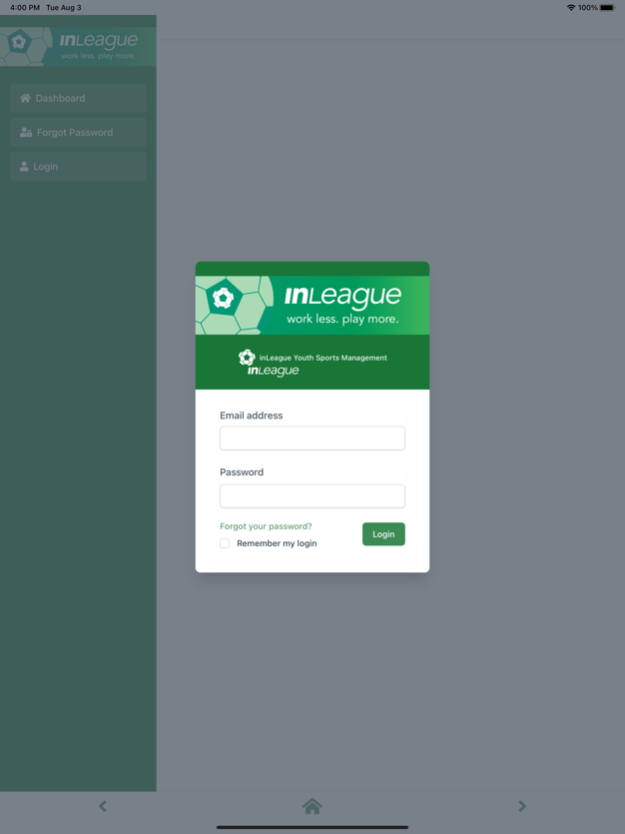inLeague 3.1.6
Continue to app
Free Version
Publisher Description
The inLeague Youth Sports Management Suite for mobile devices is a portal for all of the functionality you've come to expect from the browser version: player and volunteer registration as well as team, referee, and game schedules. Coaches and team parents can send one another instant messages. Division heads, league administrators, and center referees to input scores for any game they are authorized to access. Volunteer referees can sign up for available games.
This application requires a valid user account with a league subscriber to the inLeague Youth Sports Management Suite. Your mobile login is the same as your inLeague web login and may be reset from your league's inLeague site with a browser.
Apr 2, 2024
Version 3.1.6
- Players may now register for multiple programs simultaneously.
- Added player contact info from Parent 1 / Parent 2 to the player editor so these fields are visible without having to expand parent records
- Birth certificates may be uploaded for validation directly in the player editor, if enabled by the league
- Utilities migrated from inLeague classic: Season manager, add & edit teams
- New 'Affinity-style' Team ID Cards available to coaches, division heads, program managers, and player administrators
- Improved handling of active sessions / reduced occurrences of session timeouts while user is still active
- Division placement algorithm (School year vs. birth year) may now be applied per-program rather than per-season
- Cardiac Arrest certificate is now required for NY State
About inLeague
inLeague is a free app for iOS published in the Food & Drink list of apps, part of Home & Hobby.
The company that develops inLeague is inLeague LLC. The latest version released by its developer is 3.1.6.
To install inLeague on your iOS device, just click the green Continue To App button above to start the installation process. The app is listed on our website since 2024-04-02 and was downloaded 1 times. We have already checked if the download link is safe, however for your own protection we recommend that you scan the downloaded app with your antivirus. Your antivirus may detect the inLeague as malware if the download link is broken.
How to install inLeague on your iOS device:
- Click on the Continue To App button on our website. This will redirect you to the App Store.
- Once the inLeague is shown in the iTunes listing of your iOS device, you can start its download and installation. Tap on the GET button to the right of the app to start downloading it.
- If you are not logged-in the iOS appstore app, you'll be prompted for your your Apple ID and/or password.
- After inLeague is downloaded, you'll see an INSTALL button to the right. Tap on it to start the actual installation of the iOS app.
- Once installation is finished you can tap on the OPEN button to start it. Its icon will also be added to your device home screen.